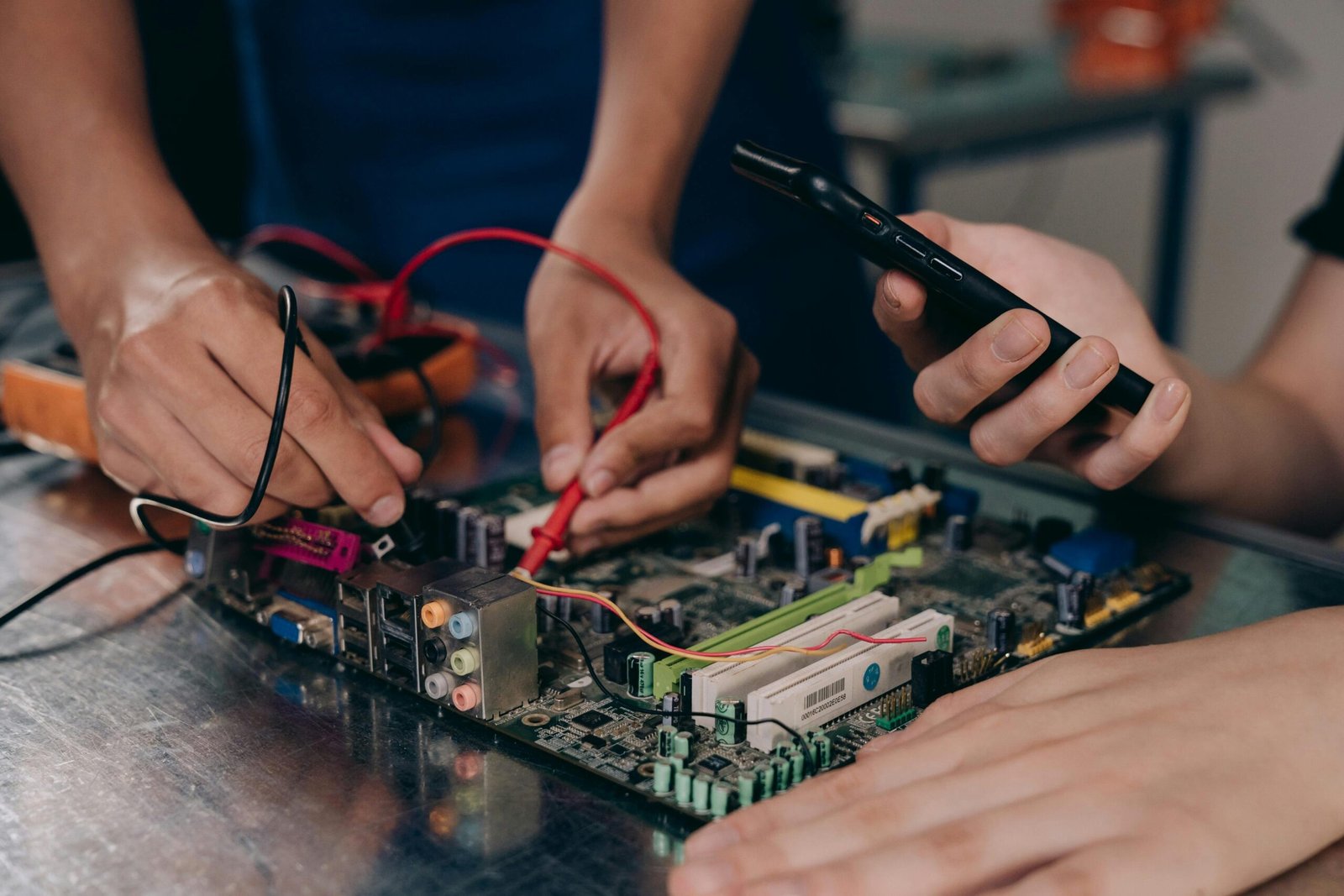“Ever stared at your streaming dashboard, wondering why your audience dropped faster than a Wi-Fi signal in a storm? Yeah, us too.”
In the high-stakes world of streaming analytics, knowing how to measure and optimize performance is no longer optional—it’s critical. Enter performance benchmarking tools, the secret sauce behind every successful streaming service. But what exactly are these tools, and how can they turbocharge your metrics? In this guide, we’ll unpack everything you need to know about performance benchmarking tools, complete with actionable steps, juicy tips, and even a rant or two. Let’s dive in!
Table of Contents
- Key Takeaways
- Why Are Performance Benchmarking Tools Essential?
- How to Use Performance Benchmarking Tools (Step-by-Step)
- Tips for Maximizing Efficiency
- Real-Life Success Stories
- Frequently Asked Questions
- Conclusion
Key Takeaways
- Performance benchmarking tools help streaming platforms identify weak points and scale efficiently.
- Choosing the right tool depends on your specific goals, budget, and technical expertise.
- Common pitfalls include over-relying on vanity metrics instead of actionable data.
- Real-world examples show measurable improvements after implementing benchmarking strategies.
Why Are Performance Benchmarking Tools Essential?

Streaming services today live and die by their data. With millions of viewers expecting seamless playback, minimal buffering, and uninterrupted content delivery, any hiccup can mean lost subscriptions or angry tweets (and trust me, those hurt).
Imagine launching a new show only to find out that 40% of your audience experienced lag during peak hours. Ouch. This is where performance benchmarking tools come in. These tools allow you to:
- Track key metrics like buffer rates, startup times, and bitrate adaptability.
- Compare your performance against industry standards.
- Predict potential issues before they impact users.
A Personal Fail: Back in my early days managing a small OTT platform, I ignored buffer rate warnings because “it seemed fine.” Spoiler alert: It wasn’t. Our churn rate skyrocketed, and we had to scramble to fix it—lesson learned.
The Grumpy Optimist Dialogue
Optimist You: “Investing in performance benchmarking will save us time and money!”
Grumpy You: “Ugh, fine—but only if it comes with a lifetime supply of coffee.”
How to Use Performance Benchmarking Tools (Step-by-Step)
Ready to geek out? Here’s how to put these tools to work:
Step 1: Define Your Metrics
Start by identifying which KPIs matter most for your platform. Common ones include:
- Buffer Ratio
- Playback Failure Rate
- Video Startup Time

Step 2: Choose the Right Tool
Select from popular options like:
- New Relic: Great for monitoring end-to-end infrastructure.
- Conviva: Offers deep insights into viewer experience quality.
- Google Cloud Monitoring: Budget-friendly for startups.
Step 3: Analyze & Optimize
Once data starts flowing in, analyze trends and implement fixes. For example:
- If bitrate issues arise, adjust encoding settings.
- If CDN latency spikes, consider switching providers.
(Pro tip: Don’t panic if numbers look bad at first. Every streamer starts somewhere.)
Tips for Maximizing Efficiency
- Automate Alerts: Set up notifications for anomalies so you don’t miss anything.
- Collaborate Cross-Functionally: Bring devs, marketers, and customer support teams into the loop.
- Prioritize Viewer Feedback: Numbers tell part of the story; listen to your audience too.

Rant Alert: Can we talk about people who obsess over vanity metrics like total views without digging deeper? Please stop. Those numbers won’t pay your bills.
Real-Life Success Stories
Here’s proof that performance benchmarking tools aren’t just fancy jargon—they deliver real results.
Case Study #1: Netflix
Using proprietary tools, Netflix optimized its adaptive bitrate algorithms, reducing rebuffering by 50%. Translation? Happy subscribers and higher retention rates.
Case Study #2: A Mid-Sized Gaming Streamer
By adopting Conviva, a mid-sized gaming streamer reduced video startup times by 30%, leading to a 20% increase in watch time.

Frequently Asked Questions
Q: Do I really need expensive software?
Absolutely not! Startups can use open-source or freemium tools like Grafana alongside Google Analytics.
Q: How often should I run benchmarks?
Monitor continuously but conduct detailed analysis quarterly or after major updates.
Q: What’s the worst mistake I can make?
Treating all metrics equally. Some data matters more than others—focus on what impacts user experience directly.
Conclusion
From preventing viewer drop-offs to boosting satisfaction scores, performance benchmarking tools are indispensable for modern streaming services. Start small, stay curious, and embrace the power of analytics. And remember…
Like dial-up internet, ignoring your streaming data is so ’90s.
Got questions? Drop them below—or share your own horror stories. Until then, keep streaming smart.
P.S. Bonus haiku for making it this far:
Metrics hum softly,
Data dances through the night,
Stream flows smooth again.